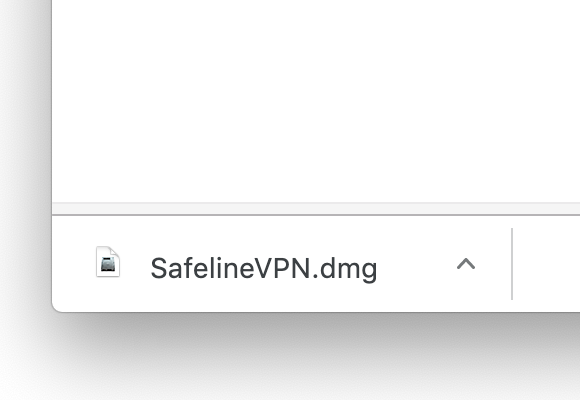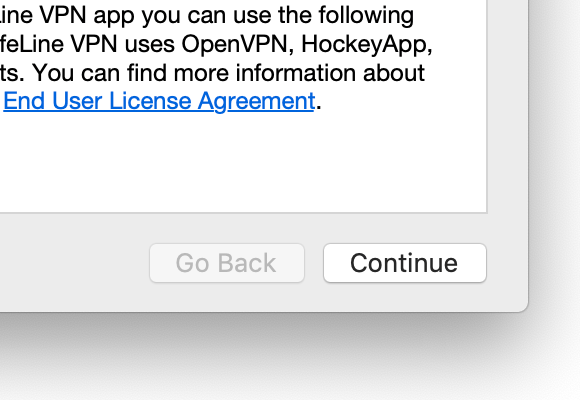How to uninstall SafeLine VPN
You can remove SafeLine VPN is by simply dragging it to the Trash:
1. Open Finder.
2. Proceed to the Applications.
3. Find SafeLine VPN in the list of apps.
4. Double-click on the SafeLine VPN to view the context menu.
5. Click the “Move to Trash” option.
6. Confirm uninstallation by entering your user password and clicking OK.
We will be pleased if you drop us a note why you’ve decided not to use the application further and uninstall it from your Mac.